type-blog
Setting up FontForge on a Chromebook with ChromeOS and Linux (beta)
You might think you have to spend a lot of money on a power Mac computer & software like Glyphs or RoboFont to get started in type design. While these things are very nice, it’s not actually a requirement. You can instead get a Chromebook for about $150 to $250, then use open-source software like FontForge.
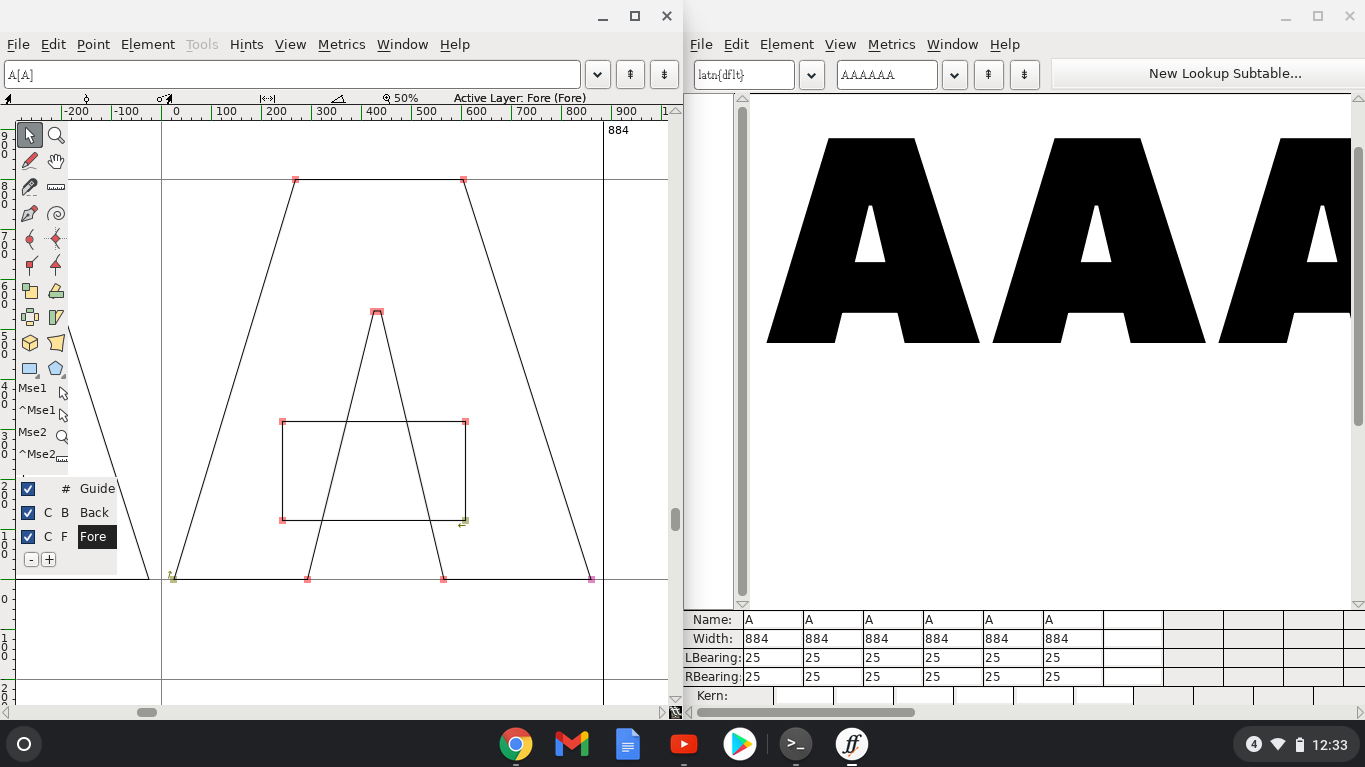
Set up Linux (beta)
Not all Chromebooks will be able to run Linux out of the box, so check out the supported devices before buying a Chromebook, if this is a thing you are seriously considering doing.
To quote the official ChromeOS Linux instructions, here’s how to install Linux on a Chromebook:
- At the bottom right, select the time.
- Select Settings.
- Under “Linux (Beta),” select Turn On.
- Follow the steps on the screen. Setup can take 10 minutes or more.
- A terminal window opens. You have a Debian 10 (Buster) environment. You can run Linux commands, install more tools using the APT package manager, and customize your shell.
Install Flatpak
Note: to copy on a Chromebook, use Control+C. To paste in the terminal, you must use Control+V, then right click on the terminal.
First, follow the instructions to install Flatpak on ChromeOS.
Note: for step 4 of the instructions above, you will probably have to add sudo to make it work:
sudo flatpak remote-add --if-not-exists flathub https://flathub.org/repo/flathub.flatpakrepo
Install FontForge
Then, install FontForge:
sudo flatpak install flathub org.fontforge.FontForge
Note: If you run without the sudo, you might get an error like this:
stephen@penguin:~$ flatpak run org.fontforge.FontForge
error: app/org.fontforge.FontForge/x86_64/master not installed
Off to the races!
For tips & resources on getting started in type design generally, check out my blog post Getting started in Type Design (and possible next steps). This advice does skew towards Mac & RoboFont (my main setup), but it also includes some good information that is about type design & development not tied to any particular OS or software.
For guidance specific to using FontForge, check out fontforge.org/docs/tutorial.html and Designing with FontForge.